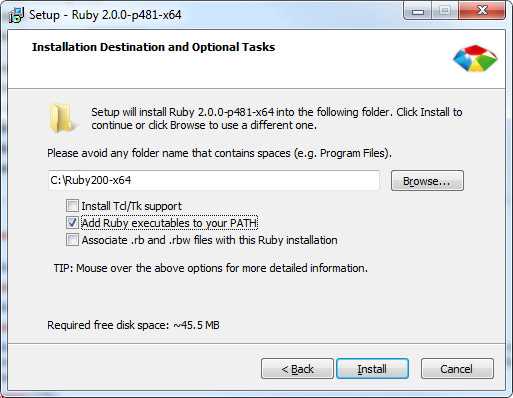This is a simple article that covers how to install Sass and Compass for terminal/command prompt usage, not how to use it.
If you're looking for the latter, check out this css-tricks screencast.
Installing
When running Sass/Compass you'll only need Sass or Compass, but this article will instruct you to install both.
Sass and Compass are Ruby applications, meaning you need to have Ruby installed. Ruby is a programming language.
Install on Windows
Make sure to read this whole section before installing.
Firstly, you need to begin the Ruby installation. It's probably best to pick the latest version. At the time of writing I would choose Ruby 2.0.0-p481 (x64) since that's the latest version and I'm running a 64 bit OS.
Important note: While running the installation, there is a checkbox option that is un-ticked by default: Add Ruby executables to your PATH. Make sure that is ticked. This allows for the keyword ruby to be linked to the Ruby installation for your command prompt.
Once this is done it's time to install Sass and Compass.
Run the following commands:
gem install sass compassThe above will install both Sass and Compass. It may take a while so just give it time to do it's thing. Once it's done, you're done. Give yourself a high five.
Install on OS X/Linux
By default OS X and Linux have Ruby installed. So this should be very easy. Run the following command:
sudo gem install sass compassThat's it. Yay for Unix based operating systems.
But... I don't like the terminal/command prompt
It's not as complicated as it seems. The feeling of being at home within the terminal is quite a liberating feeling and I suggest you learn it. There are a bunch of Sass/Compass GUIs out there and I've tried 3 of them. The following work in Windows, OS X and Linux.
- Compass.app is my favourite because it runs in the background and there is minimal interface.
- Prepros App Is also pretty good. I've found some irritating things about it with regards to very specific Compass customization but it's really easy to use.
- Scout is pretty easy to use. I found it a bit slow and laggy.